|
Multi-Look Product Images
Wondering what a product really looks like? Get multiple views and angles by
clicking the miniaturized images below each product's main view.
Navigate through all images to get a detailed view of the entire product.
|
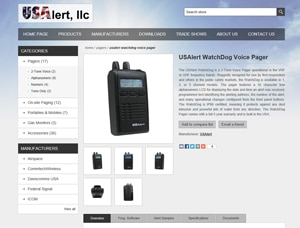
|
|
|
|
|
Detailed Descriptions
Questions about a particular product? We have the answers. Along with
a general description of the device on each product page, click
the "Overview" tab beneath the images section for a complete and easily
understandable description of the product and its options.
|
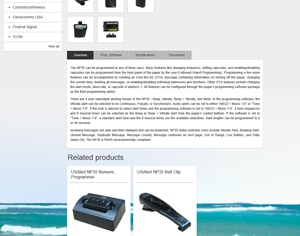
|
|
|
|
|
Additional Documentation
Need a users guide, programming manual, or the latest software download? Check the
tabbed area of individual product pages for various items related to that particular product.
Downloadable documents and software are also available by document type from the "DOWNLOADS" dropdown menu
located at the top of each page.
|
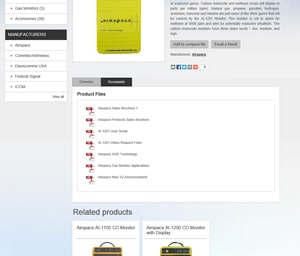
|
|
|
|
|
The documents listed in our "DOWNLOADS" dropdown menu as well as those listed in the
individual product pages under the tabs labelled "Documents" are formatted
as Acrobat .PDF files. This allows the viewer to adjust the document size for
easy online reading and also allows for easy download of individual documents
that can be saved locally for reference.
Software downloads have been compressed into .ZIP files for security and size reasons.
Executable file programs must first be extracted from the .ZIP files before they can run correctly.
Most of the products listed online are available for a free 30 day demo period. Feel free to contact us
if you have an interest in trying out any particular device.
|
|
|